After you have booked a ride on the LUXY App, you have the ability to cancel your trip within the app. With Trip Protection added to your order, you will receive a full refund for cancellations up to 3 hours before the scheduled pickup time.
Let’s take a look at a step-by-step guide on how to cancel your ride in-app.
Steps to Cancel Your Trip:
- Once you’ve logged in, begin by selecting All Trips from the left-side menu. Here you will see any past, in-progress or upcoming trips.
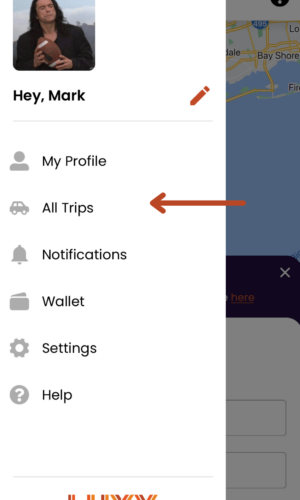
- Select Upcoming Rides to find the one you would like to cancel. Here you will see a list of any rides you have booked that have not happened yet.
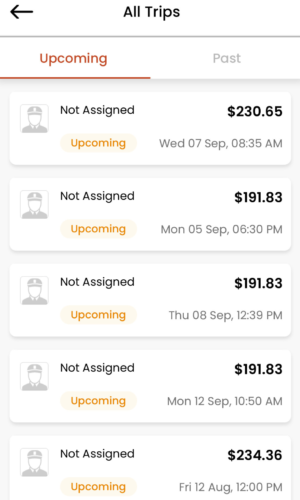
- Next, select the trip you would like to cancel, and click Cancel Ride.
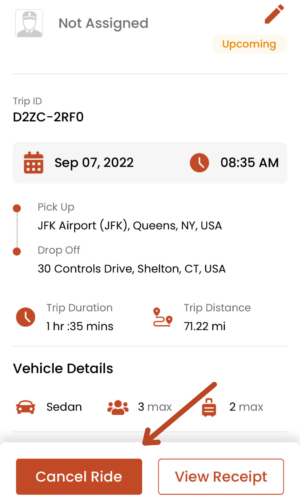
- This will prompt the Cancellation Policy to show on your screen. If you added Trip Protection to your ride you can cancel up to 3 hours prior to your pick-up time and still receive a Full Refund.
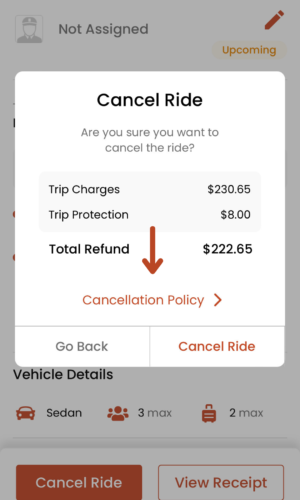
- Once you confirm your trip cancellation, the change will immediately reflect from your app. Any cancelled rides will be moved to the Past Rides view.
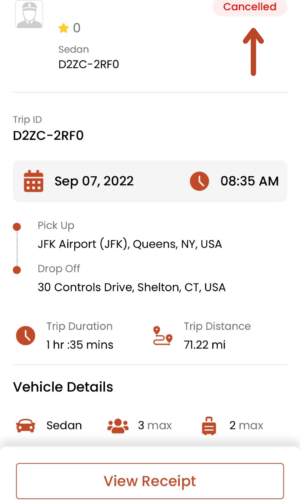
Need Help?
Check out our Frequently Asked Questions or contact us at (833) GET-LUXY for immediate assistance.

